Esri ArcGIS Desktop Associate Certification Study Guide by Brittney White
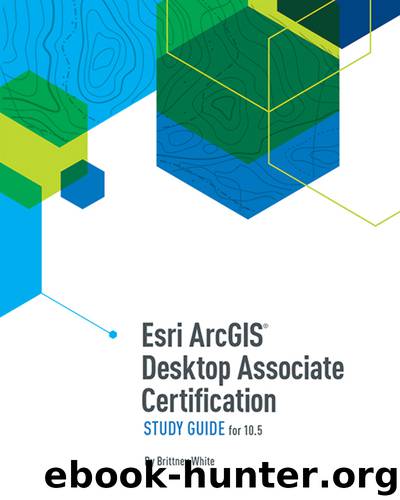
Author:Brittney White
Language: eng
Format: epub
Publisher: Esri Press
Published: 2018-06-13T04:00:00+00:00
Skills measured
1.Identify how to control the coordinate system and geographic transformation in ArcGIS Desktop.
2.Manage layer properties.
3.Determine how to visualize temporal, ranged, or 3D data.
Identify how to control the coordinate system and geographic transformation in ArcGIS Desktop
This skill has two parts: (1) controlling coordinate systems and (2) geographic transformations.
Controlling coordinate systems
One property of all geographic data is the coordinate system. If you have a dataset that has an unknown or incorrect coordinate system, you can use the Define Projection geoprocessing tool to specify the correct coordinate system. If you need to change a dataset’s coordinate system, you can use either the Project or Project Raster geoprocessing tool. These tools create a new dataset in the desired coordinate system.
Maps and data frames also have a coordinate system property. When you add a new map in ArcGIS Pro, a basemap is automatically added, setting the coordinate system of the map to WGS 1984 Web Mercator Auxiliary Sphere. When the first operational layer is added to the map, the coordinate system updates to the same as the layer. The coordinate system of the map does not change as subsequent layers are added. In ArcMap, the first layer added to the data frame sets the coordinate system, whether it is a basemap or an operational layer. You can modify the coordinate system of the map or data frame in the Properties dialog box. All layers will project on-the-fly to the coordinate system of the map or data frame.
Download
This site does not store any files on its server. We only index and link to content provided by other sites. Please contact the content providers to delete copyright contents if any and email us, we'll remove relevant links or contents immediately.
Red Hat Certified Specialist in Services Management and Automation EX358 Exam Guide by Eric McLeroy(7178)
The KCNA Book by Nigel Poulton(4768)
Microsoft Security, Compliance, and Identity Fundamentals Exam Ref SC-900 by Dwayne Natwick(4129)
Designing and Implementing Microsoft Azure Networking Solutions by David Okeyode(3999)
Microsoft Security Operations Analyst Exam Ref SC-200 Certification Guide by Trevor Stuart and Joe Anich(3989)
Microsoft Security Operations Analyst Exam Ref SC-200 Certification Guide by Trevor Stuart & Joe Anich(3934)
TCP IP by Todd Lammle(3184)
Unity Certified Programmer: Exam Guide by Philip Walker(3085)
Microsoft Power BI Data Analyst Certification Guide by Ed Corcoran Orrin Edenfield(3019)
MCSA Windows Server 2016 Study Guide: Exam 70-740 by William Panek(2625)
Networking A Beginner's Guide by Bruce Hallberg(2347)
Microsoft Power Platform Solution Architect's Handbook by Hugo Herrera(2148)
31 Days Before Your CompTIA A+ Exams (Shanette Luellen's Library) by Benjamin Patrick Conry(1973)
CompTIA A+ Practice Tests Core 1 (220-1101) and Core 2 (220-1102) by Ian Neil and Mark Birch(1921)
PHP 7 Zend Certification Study Guide by Andrew Beak(1845)
MCSA Windows Server 2016 Study Guide: Exam 70-741 by William Panek(1752)
Healthcare Information Security and Privacy (All-In-One) by Sean Murphy(1638)
CompTIA A+ Certification Guide (220-901 and 220-902) by Matthew Bennett(1617)
RHCSA & RHCE Red Hat Enterprise Linux 7: Training and Exam Preparation Guide (EX200 and EX300), Third Edition by Asghar Ghori(1582)
